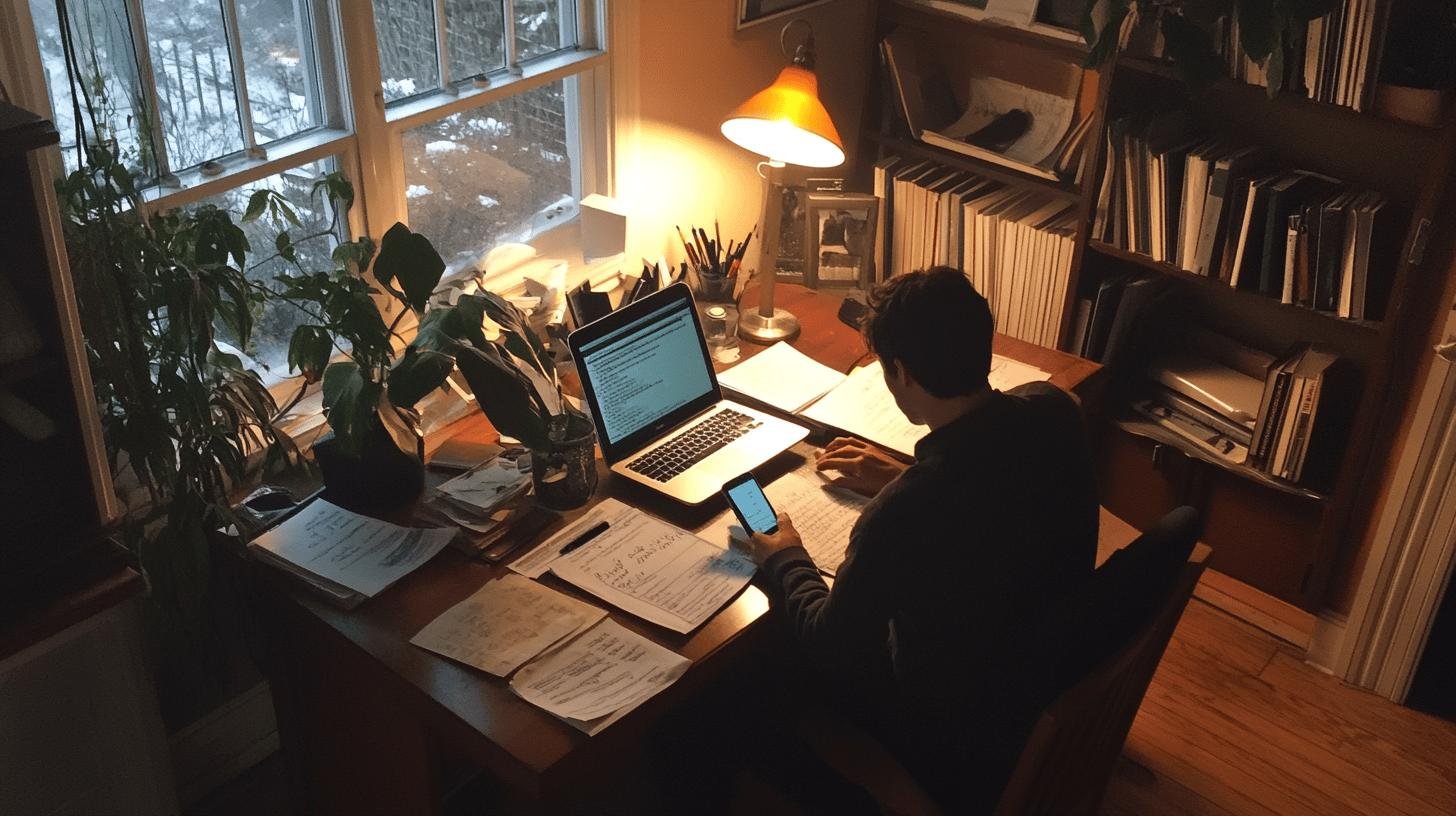TL;DR:
- Essential tech tools for small businesses improve efficiency and automate tasks.
- Project Management/CRM Tools: Trello, QuickBooks, HubSpot CRM, Slack, Zapier.
- Cost-Effective Software: Wave (free accounting), Zoho CRM, Airtable, Canva.
- Cybersecurity Measures: Password Managers, Data Encryption, Firewalls, Antivirus Software.
- Cloud Computing Benefits: Improved collaboration, enhanced security, scalability.
- Communication Tools: Slack, Trello, Zoom, Google Workspace.
- E-commerce Tools: Shopify, Mailchimp, Hootsuite.
- Tech Trends 2023: AI, Machine Learning, Cloud Computing, Cybersecurity, IoT.
Is your small business still relying on pen and paper? If so, you’re missing out on the incredible advantages technology can bring. Today’s tech isn’t just for large corporations; it’s essential for small businesses to stay competitive. From project management tools to customer relationship systems, technology automates time-consuming tasks and allows you to focus on growth.
In this article, we’ll explore the must-have tech tools for small businesses, how to choose cost-effective solutions, and the role of cybersecurity. Whether you’re just starting out or looking to upgrade, the right tools can make a huge difference. Let’s dive in!
Essential Tech Tools for Small Business Operations
Technology can transform small businesses by automating tasks and improving efficiency. Tools that speed up data entry and invoicing free valuable time, allowing companies to focus on growth strategies. Streamlining processes is crucial for staying competitive, especially with limited resources.
Project management software, like Trello, helps manage paperwork, budgets, and client projects efficiently. Customer relationship management (CRM) systems track interactions and maintain customer connections, enhancing productivity by organizing tasks and ensuring nothing is missed.
Consider integrating these essential tools:
- Trello: For organizing projects and tasks.
- QuickBooks: To simplify accounting tasks.
- HubSpot CRM: For effective customer relationship management.
- Slack: Enhances team communication and collaboration.
- Zapier: Connects apps to automate workflows.
With these technologies, focus shifts more toward strategic initiatives, reducing reliance on manual work.
Cost-Effective Software Solutions for Small Businesses
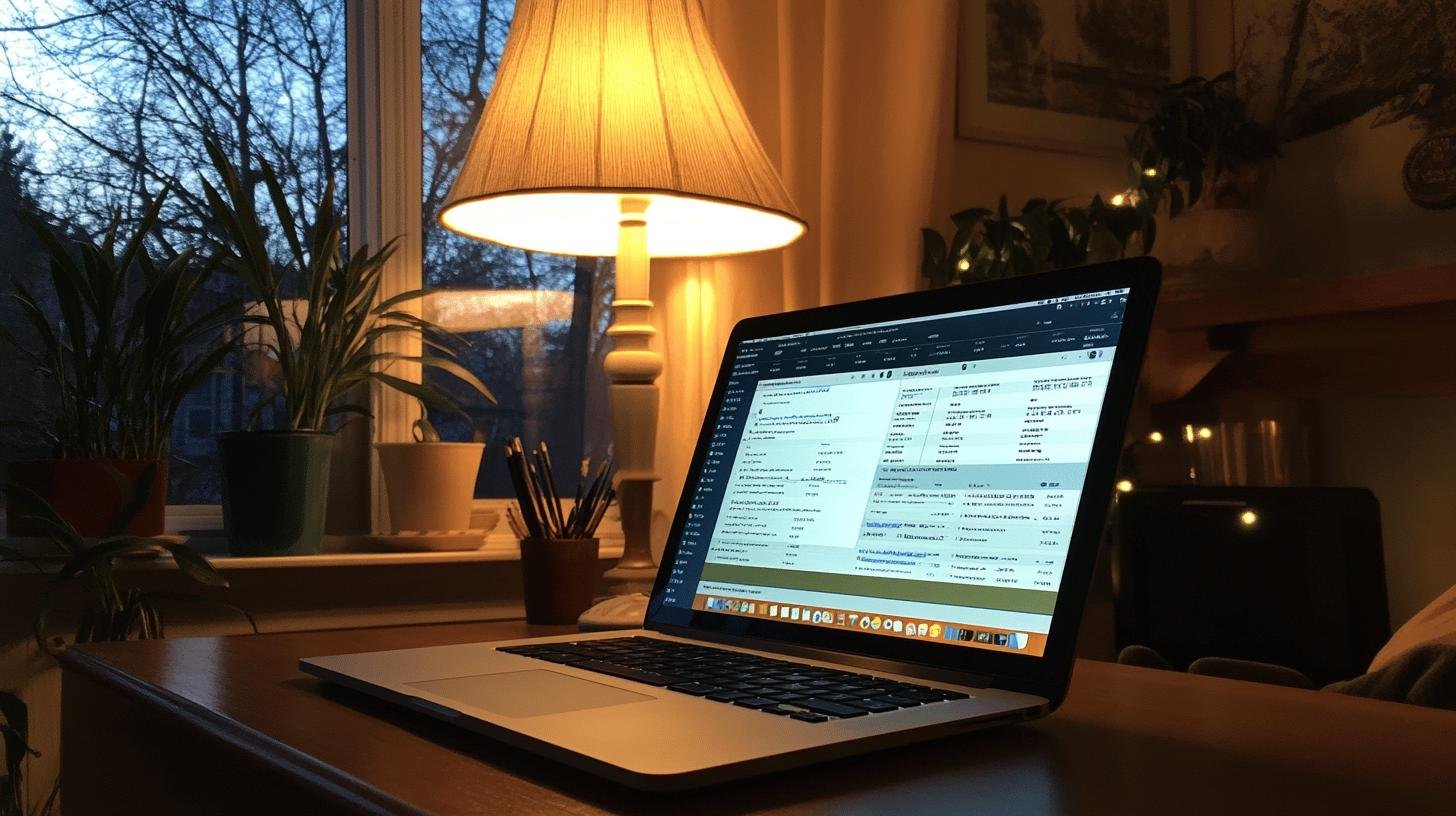
Balancing cost and functionality is vital for maximizing resources. Affordable tools allow businesses to automate without overspending. For instance, accounting software handles income tracking and invoicing, saving time and cutting errors. CRMs aid in managing customer relationships, ensuring consistency.
Here are four value-packed software solutions:
- Wave: Free accounting software for invoicing and expense tracking.
- Zoho CRM: Budget-friendly CRM with rich functionalities.
- Airtable: Flexible project management tool for data organization.
- Canva: Cost-effective design software for marketing materials.
These tools streamline operations and give businesses a competitive edge by optimizing processes efficiently.
Cybersecurity Measures for Small Business Protection
Cybersecurity is crucial as small businesses are often targets of cyber-attacks. Unlike larger corporations, smaller companies may lack robust defenses, making them vulnerable. Poor practices can lead to data breaches, harming reputations and financial standing.
Password management tools are vital for securing account access by generating and storing strong passwords, reducing unauthorized access risks. Data encryption software keeps information confidential and protected. These measures form a broad strategy to safeguard data.
Key cybersecurity benefits include:
- Password Managers: Securely manage and encrypt passwords.
- Data Encryption Software: Protects data through unreadable code.
- Firewalls: Block unauthorized network access.
- Antivirus Software: Detects and removes malware.
Implementing these measures reduces vulnerability to cyber threats, protecting businesses and ensuring long-term sustainability.
Leveraging Cloud Computing for Business Efficiency

Cloud computing supports small business collaboration, enabling teams to work seamlessly from any location. It allows access to shared documents, effective communication, and unified brand presentation—crucial for remote work.
Data backup solutions protect against data loss from accidental deletions or malicious actions. Cloud computing offers reliable storage and automated processes, ensuring quick recovery from incidents, maintaining continuity, and minimizing downtime.
Key benefits include:
- Improved Collaboration: Access to shared resources and communication tools boosts teamwork.
- Enhanced Data Security: Reliable encryption and backups protect information.
- Scalability and Flexibility: Businesses can scale and adapt without big infrastructure costs.
Embracing cloud computing supports remote work and boosts productivity and resilience.
Communication and Collaboration Technologies for Small Teams
Communication and collaboration technologies are essential for small teams, keeping everyone connected and productive. Instant messaging and file-sharing tools streamline communication, simplifying project management.
Slack facilitates internal communication and client coordination with instant messaging and organization-switching features. Trello, a favorite for visual project management, helps organize tasks and track progress.
Recommended tools include:
- Slack: For instant messaging and team coordination.
- Trello: Visual project management and task tracking.
- Zoom: Video conferencing for remote meetings.
- Google Workspace: Combines email, cloud storage, and collaborative tools.
These tools enhance productivity and ensure smooth communication, giving small businesses a competitive edge.
E-commerce and Digital Marketing Tools for Small Business Growth
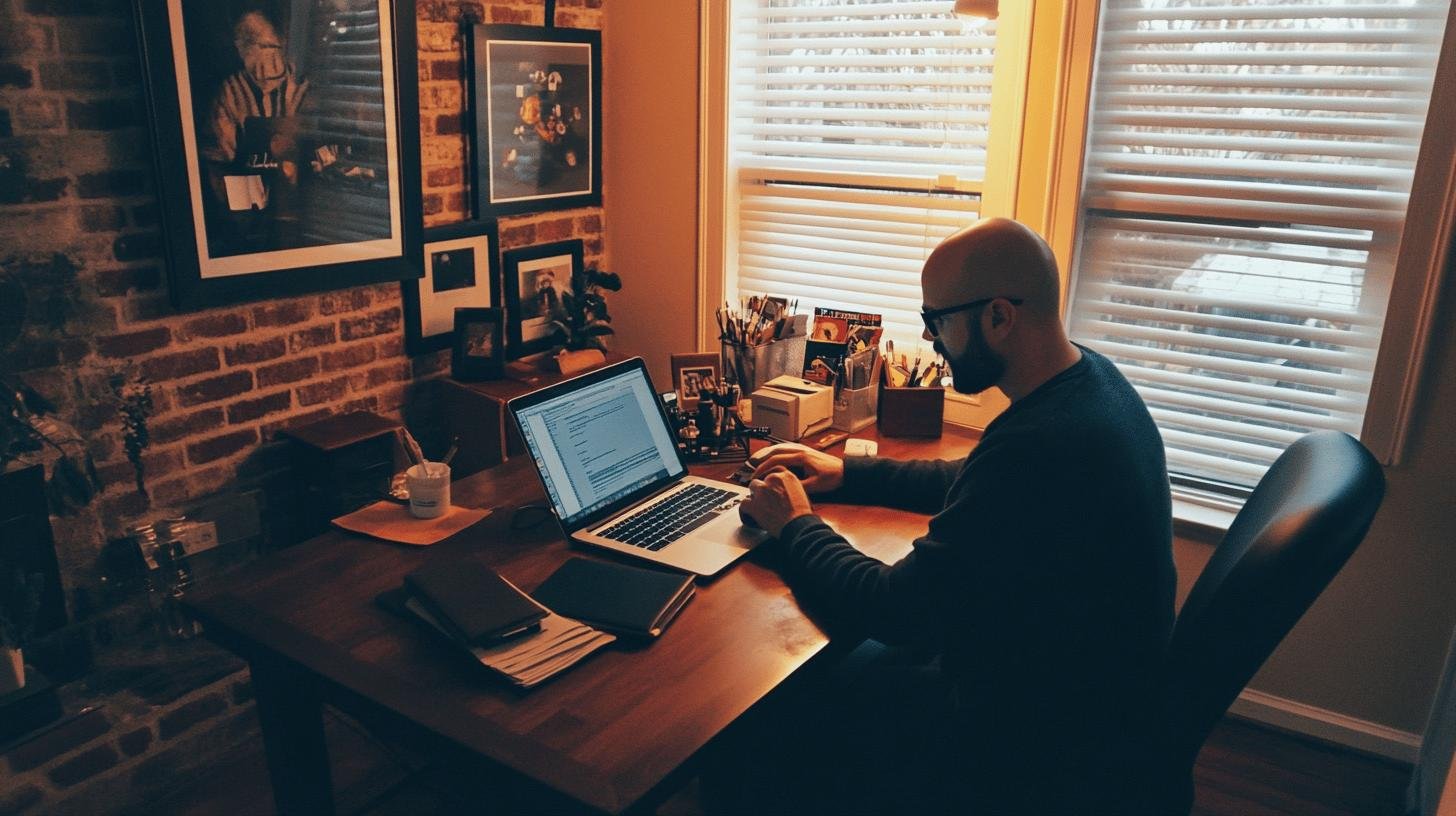
Digital marketing can significantly boost small business visibility and audience reach. It connects businesses with customers, promoting products effectively through targeted campaigns.
Social media platforms engage customers directly, building brand loyalty and driving sales. Platforms like Facebook and Instagram offer insights into consumer behavior, helping tailor marketing efforts. Email marketing with Mailchimp enhances reach by delivering personalized content.
Recommended tools include:
- Shopify: Comprehensive platform for online store management.
- Mailchimp: Streamlines email marketing with analytics.
- Hootsuite: Manages social media accounts from one dashboard.
These tools expand reach, improve engagement, and drive small business growth.
Technology Trends Shaping Small Business Strategies in 2023
AI and machine learning play a vital role in automating tasks and enabling better decision-making. They analyze data efficiently, predict customer behavior, and personalize marketing strategies, helping small businesses compete with larger companies.
Staying updated with tech advancements keeps businesses competitive and innovative. As technology evolves, new tools can optimize workflows and improve customer experiences.
Key technology trends for 2023 include:
- Artificial Intelligence: Powers automation and decision-making.
- Machine Learning: Predicts trends and improves engagement.
- Cloud Computing: Supports remote work and scalable storage.
- Cybersecurity: Protects against threats with advanced measures.
- Internet of Things (IoT): Connects devices for streamlined operations.
By embracing these trends, small businesses can improve strategies, enhance efficiency, and foster growth in a changing market.
Final Words
Harnessing the right technology can transform small businesses, making operations smoother and more efficient. From automating tasks with essential software tools to the importance of robust cybersecurity, tech drives performance while safeguarding interests.
What technology does a small business need? The answer includes cost-effective solutions, cloud computing for seamless collaboration, and e-commerce strategies to expand digital presence.
Staying informed about tech trends ensures small businesses remain competitive. Embracing these tools not only boosts productivity but sets the stage for tangible growth and success. Keep tech-savvy, and your small business could thrive.
FAQ
What technology does a small business need?
Small businesses need project management software, CRM systems, and accounting tools to streamline operations, manage customers, and handle finances effectively.
What are some essential tech tools for small businesses?
Key tools include Trello for project management, HubSpot CRM for customer relations, QuickBooks for accounting, and Slack for team communication.
How does cloud computing benefit small businesses?
Cloud computing enhances collaboration, offers secure data storage, and provides scalable solutions to meet the changing needs of growing businesses.
What cybersecurity measures should small businesses implement?
Small businesses should use password managers, encryption software, firewalls, and antivirus tools to protect against cyber threats.
What technology trends should small businesses watch for in 2024?
In 2024, trends like AI, machine learning, and cloud computing will play a major role in automating tasks, improving decision-making, and boosting security.